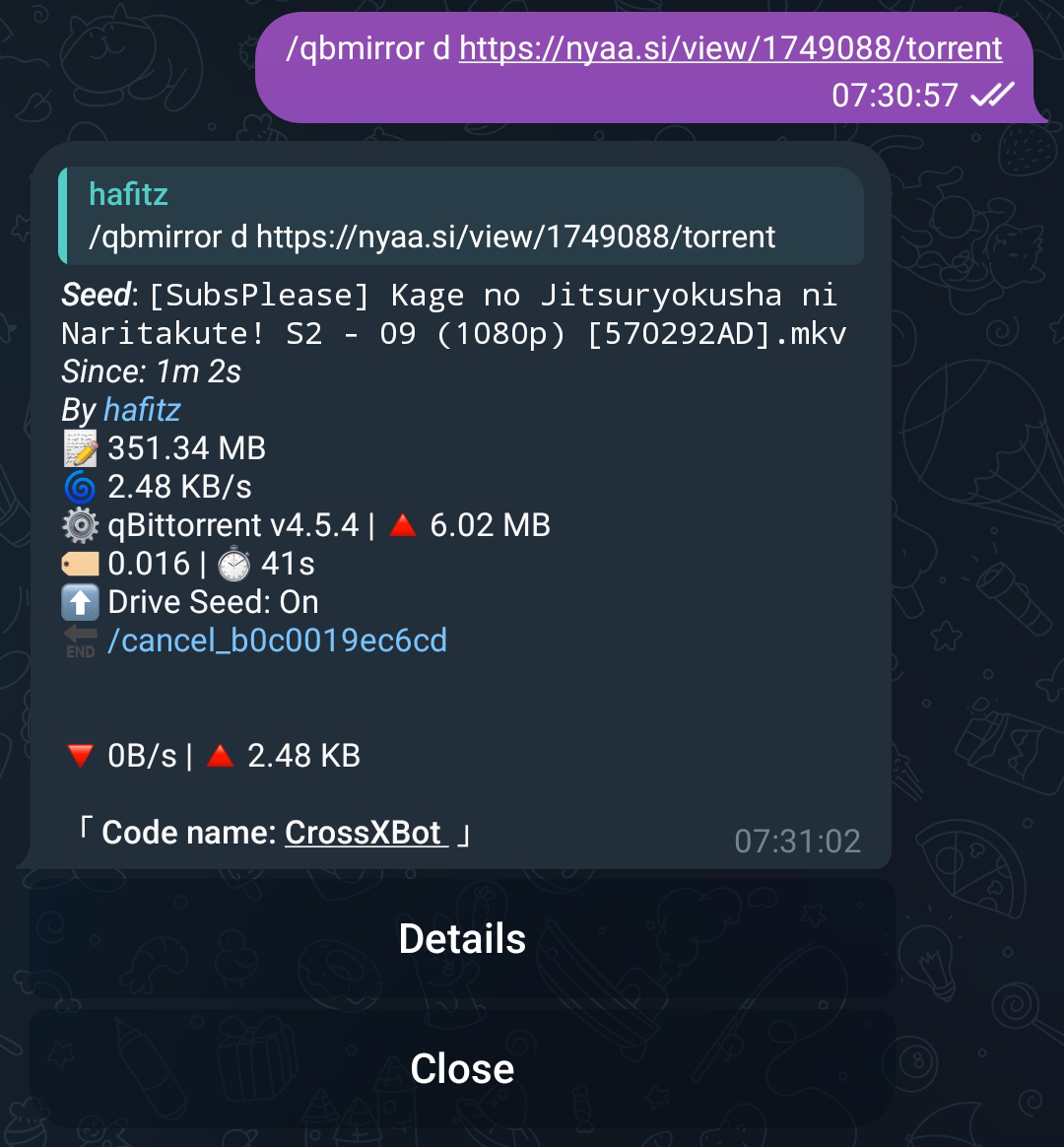Extracting and Archiving
To Extracting or Archiving, You just need to send Mirror or Leech command, then several options will appear as shown in the image below.
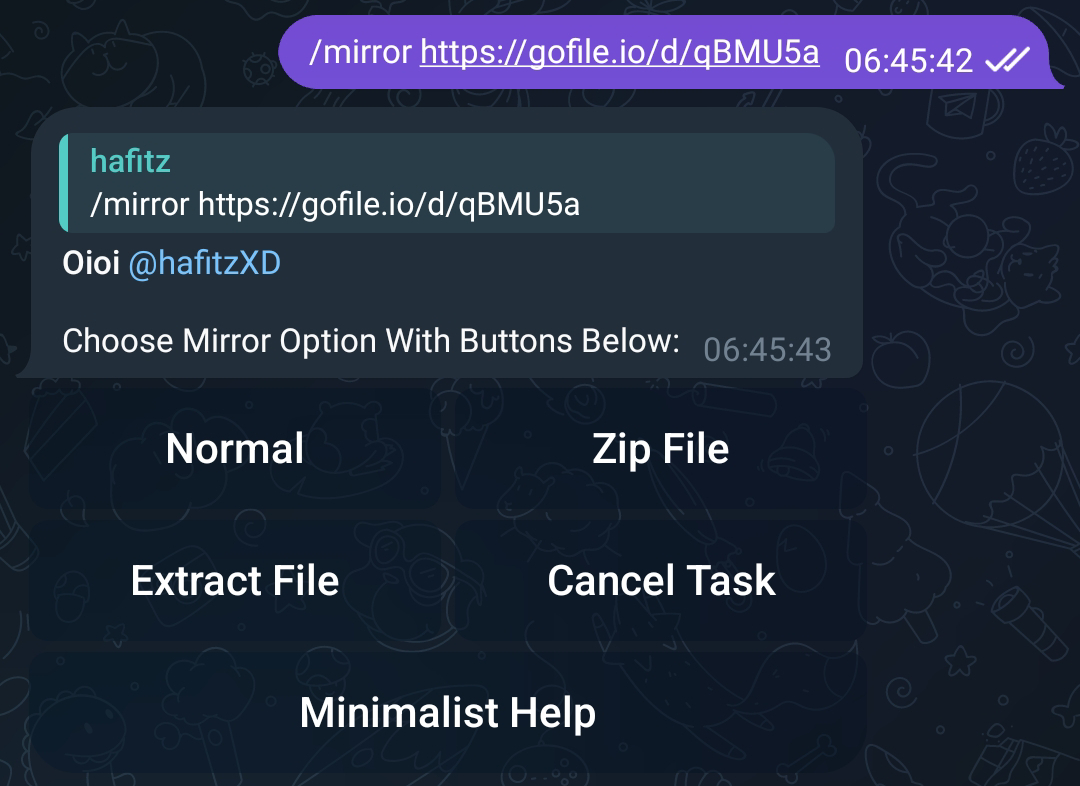
Extract password protected files
NOTE: Here we have a .zip archived file whose password is Breakdowns.
- Without replying to link/file:
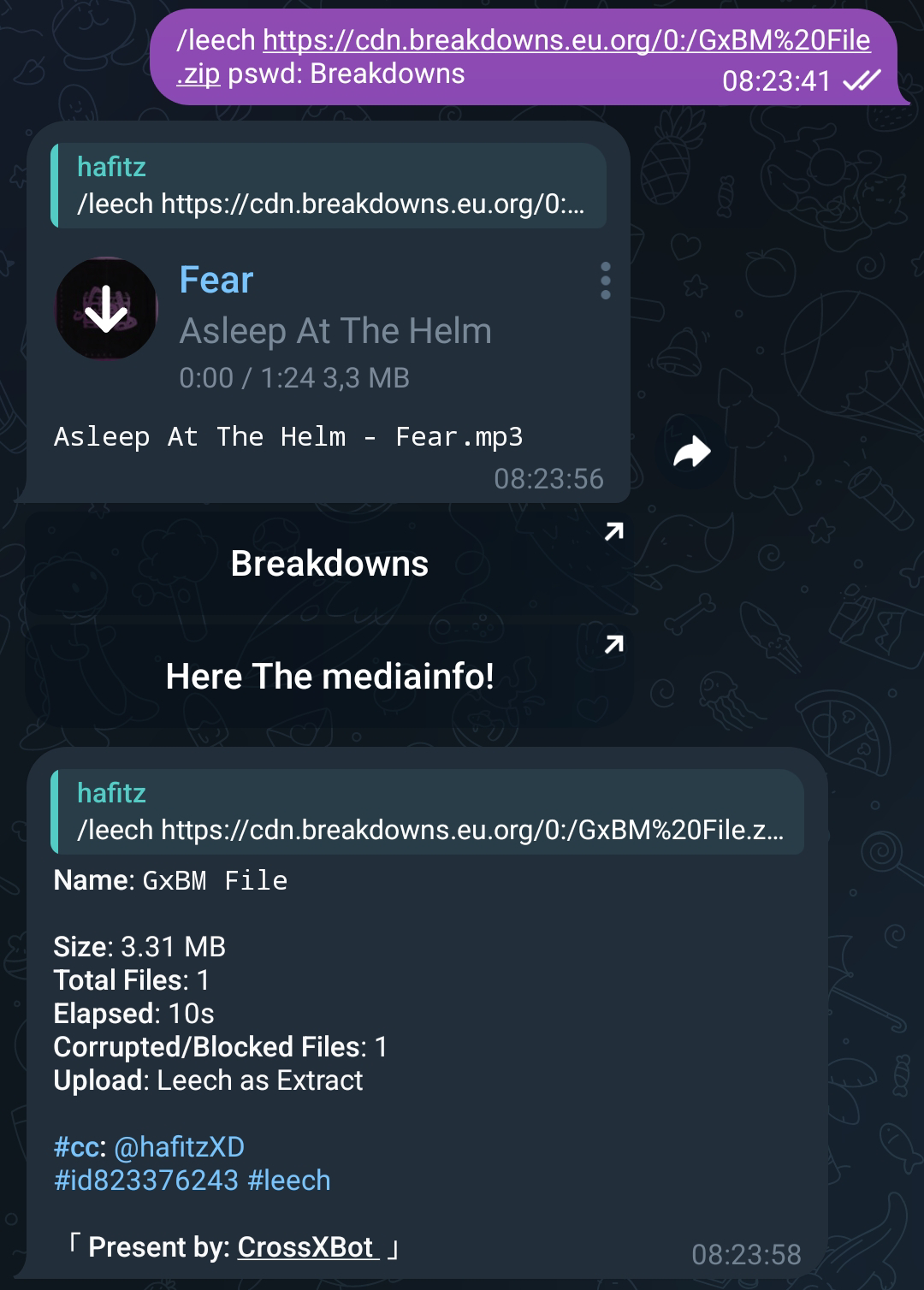
- By replying to link/file:

Set Custom FileName while Mirror or Leech
NOTE: Custom Filename is not supported while Mirror Leech and Torrent or Magnet.
To use Custom on File Names you must add arguments n:.
- Without replying to link/file:
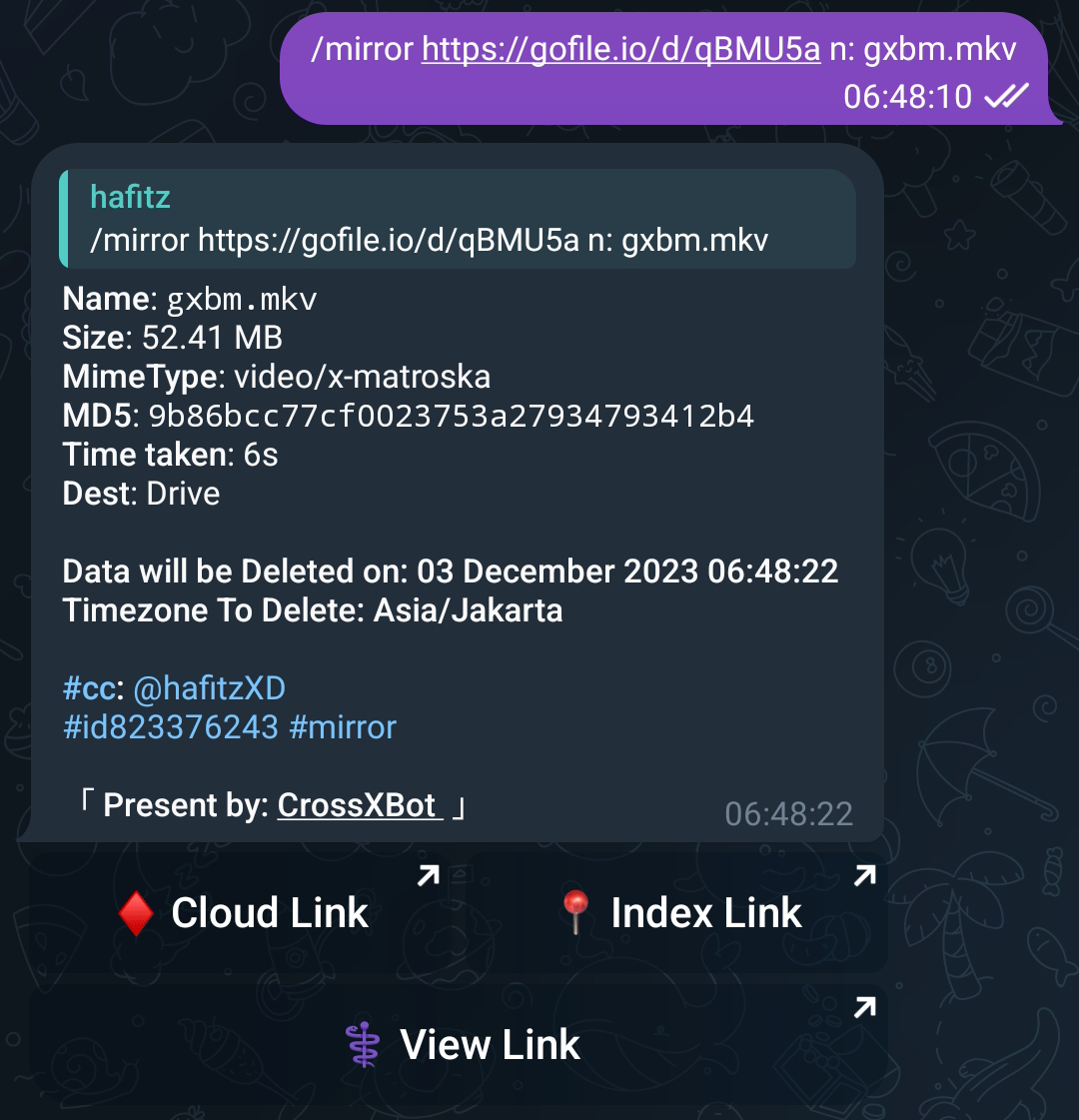
- By replying to link/file:
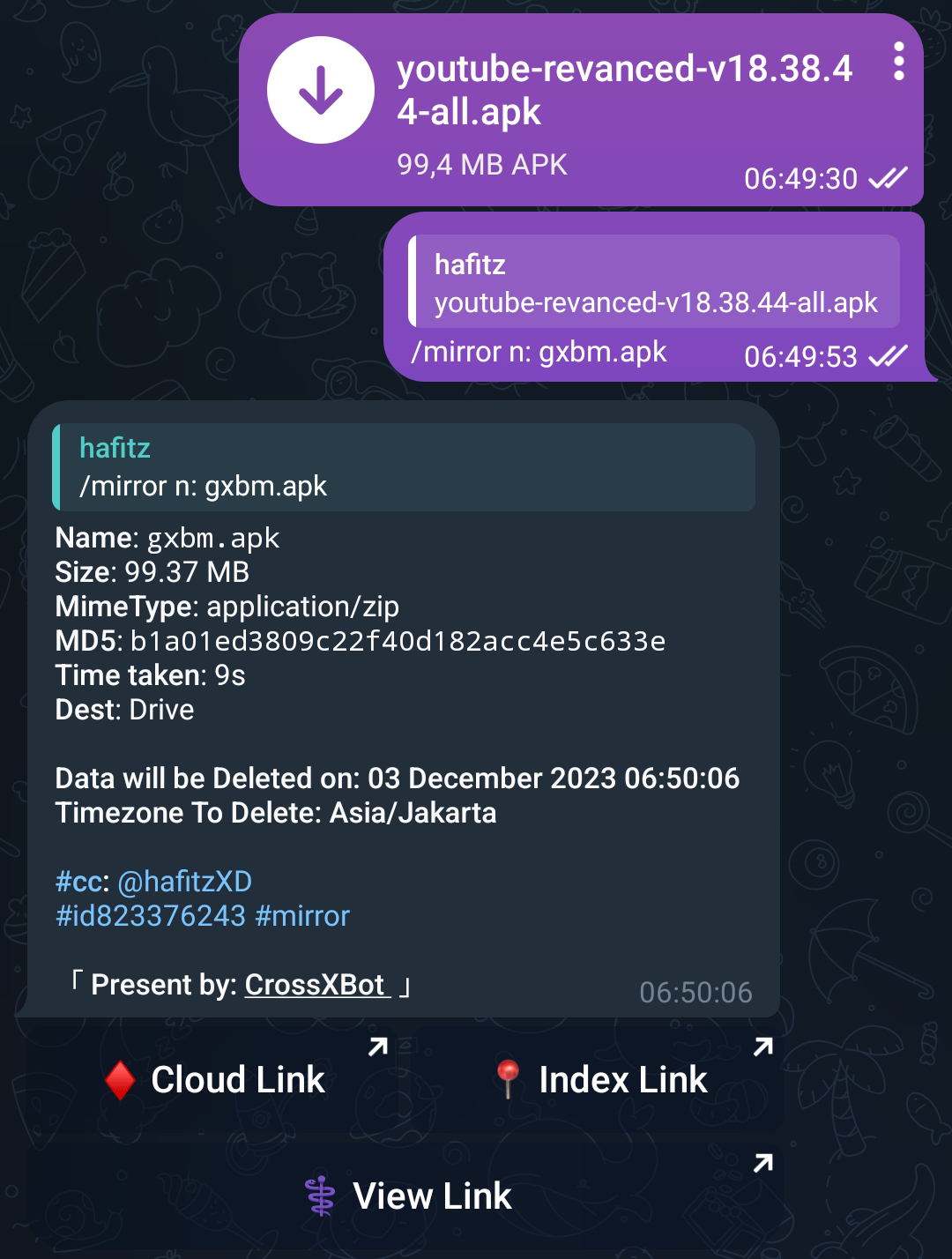
MultiDownload
NOTE: Only works when you reply to the message link.
To use it you need to increase the number of your links after command. Example here I have 2 links.
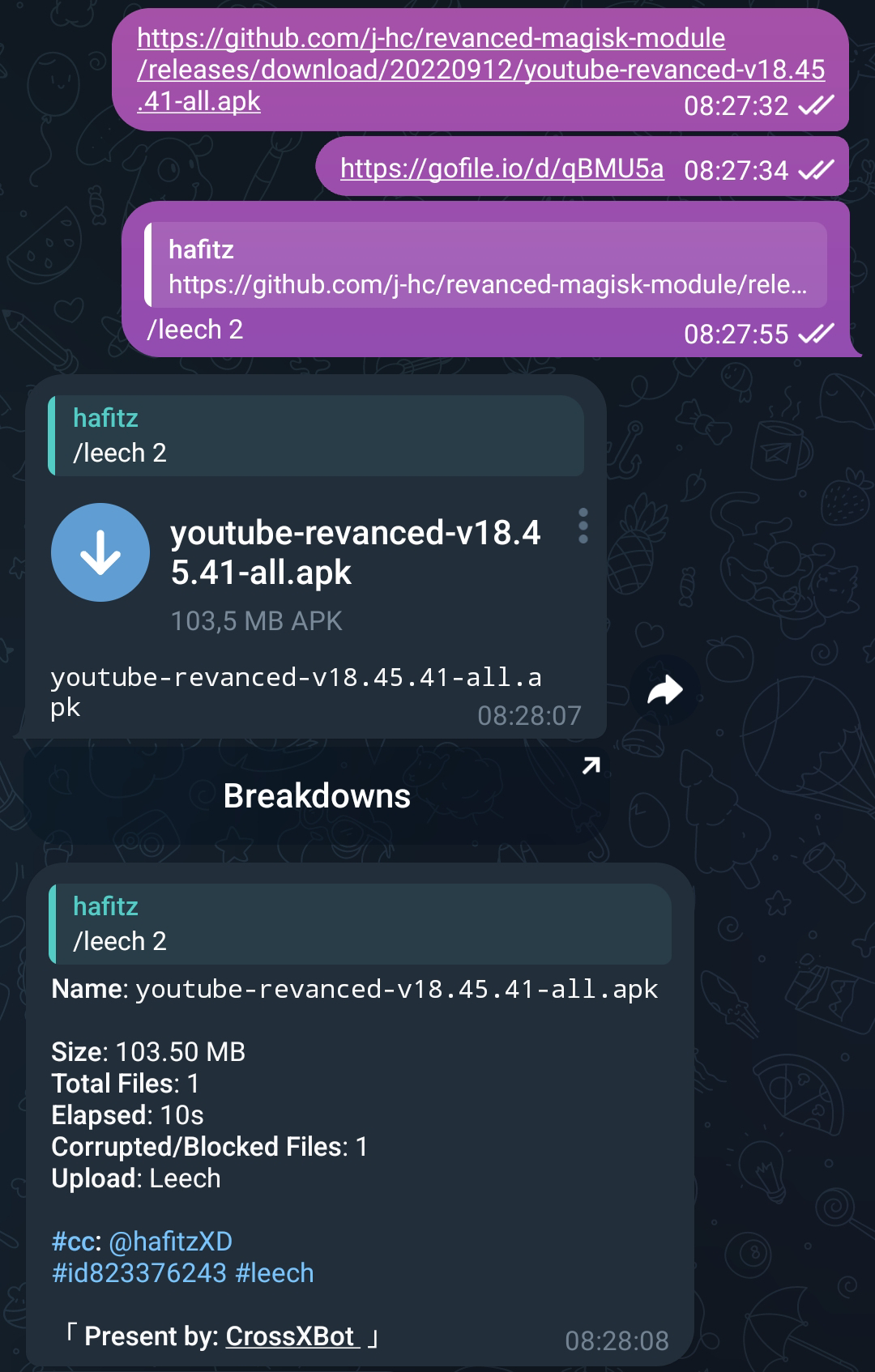
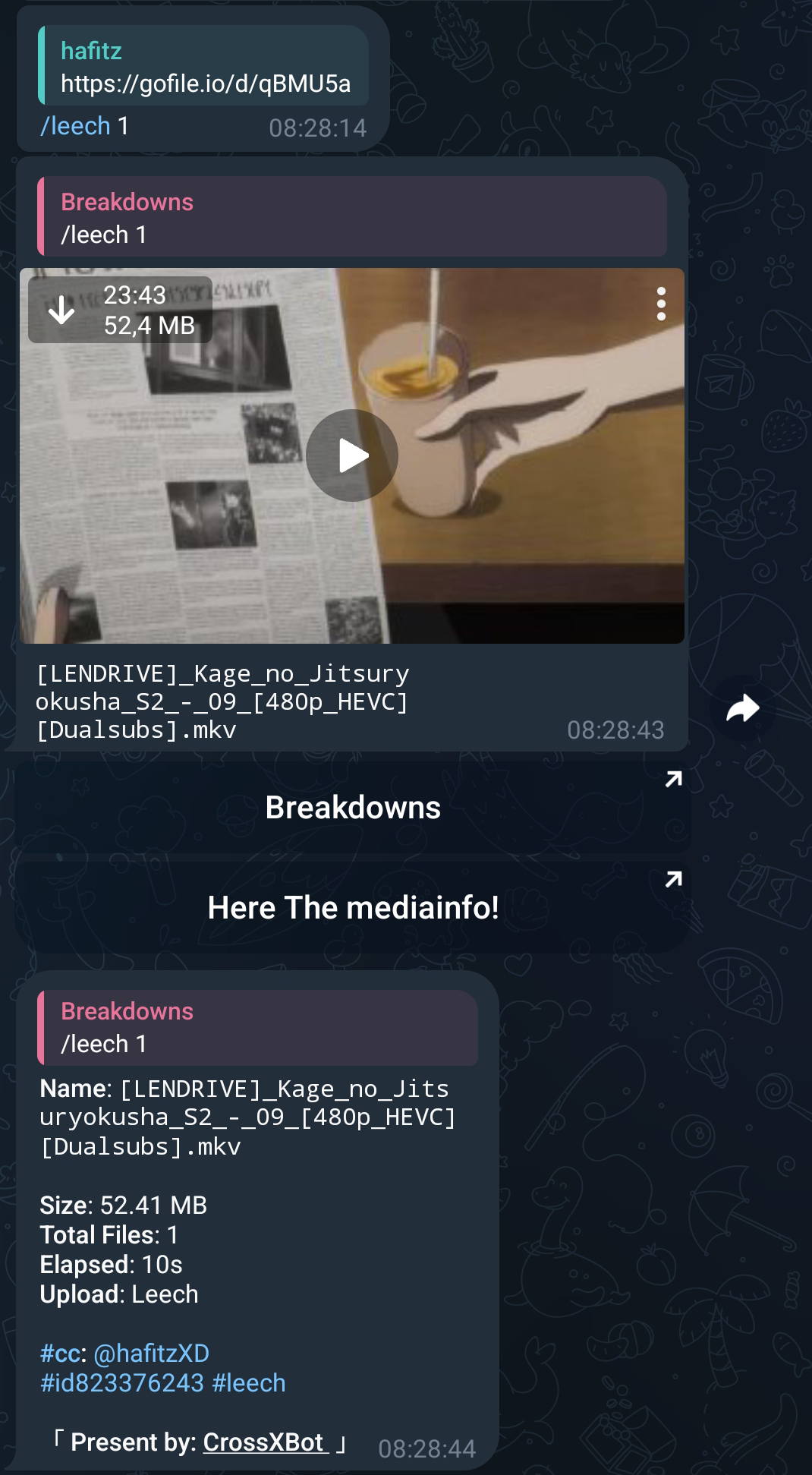
BulkDownload (Download in large quantities at once)
NOTE: Only works when you reply to the message link.
For Bulk Download you must add argument b after command. And for specific Bulk download use : after b without spaces.
e.g: b:0:7 (starts from 0 ended to 7 on your Bulk) default starts is zero (first link).
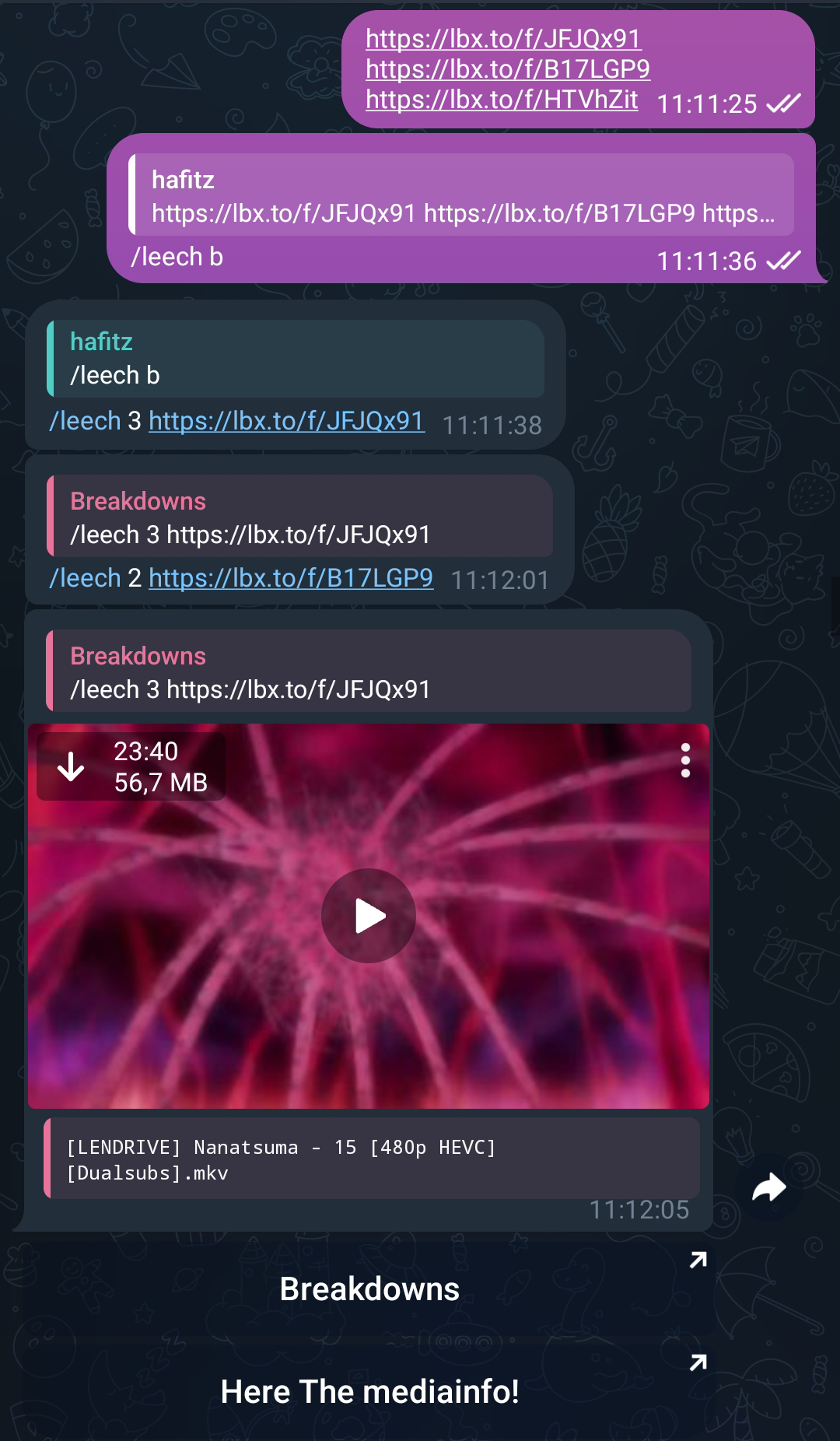
Mirror in same Directory
NOTE: m: argument with folder name must be without spaces. Same directory will be useful for Extracting split files. Combine this argument with Multi or BulkDownload.
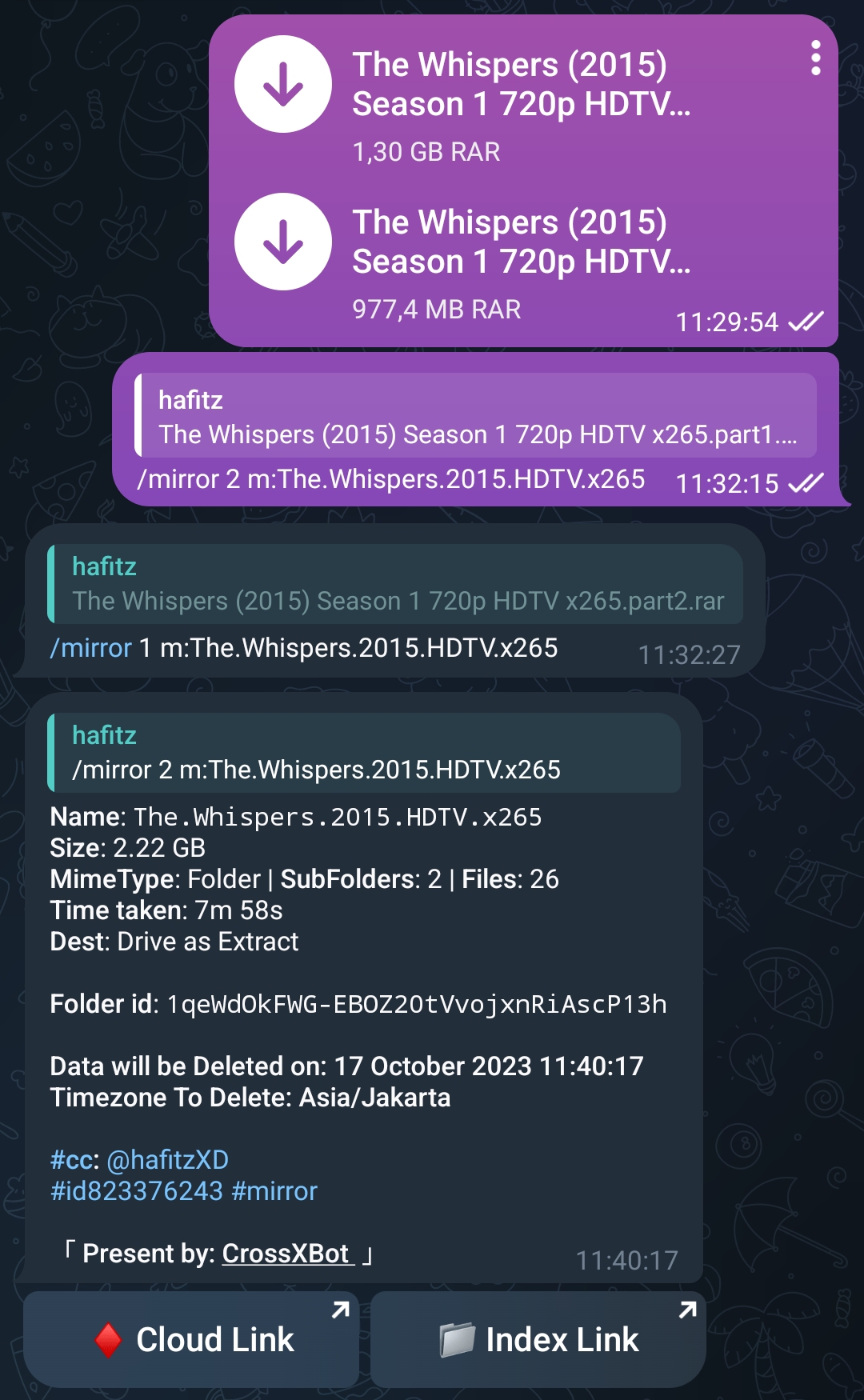
Select files on Torrent
To select files in Torrent before downloading you need add s argument after command.
- Press Pincode button to get the Pin Code.
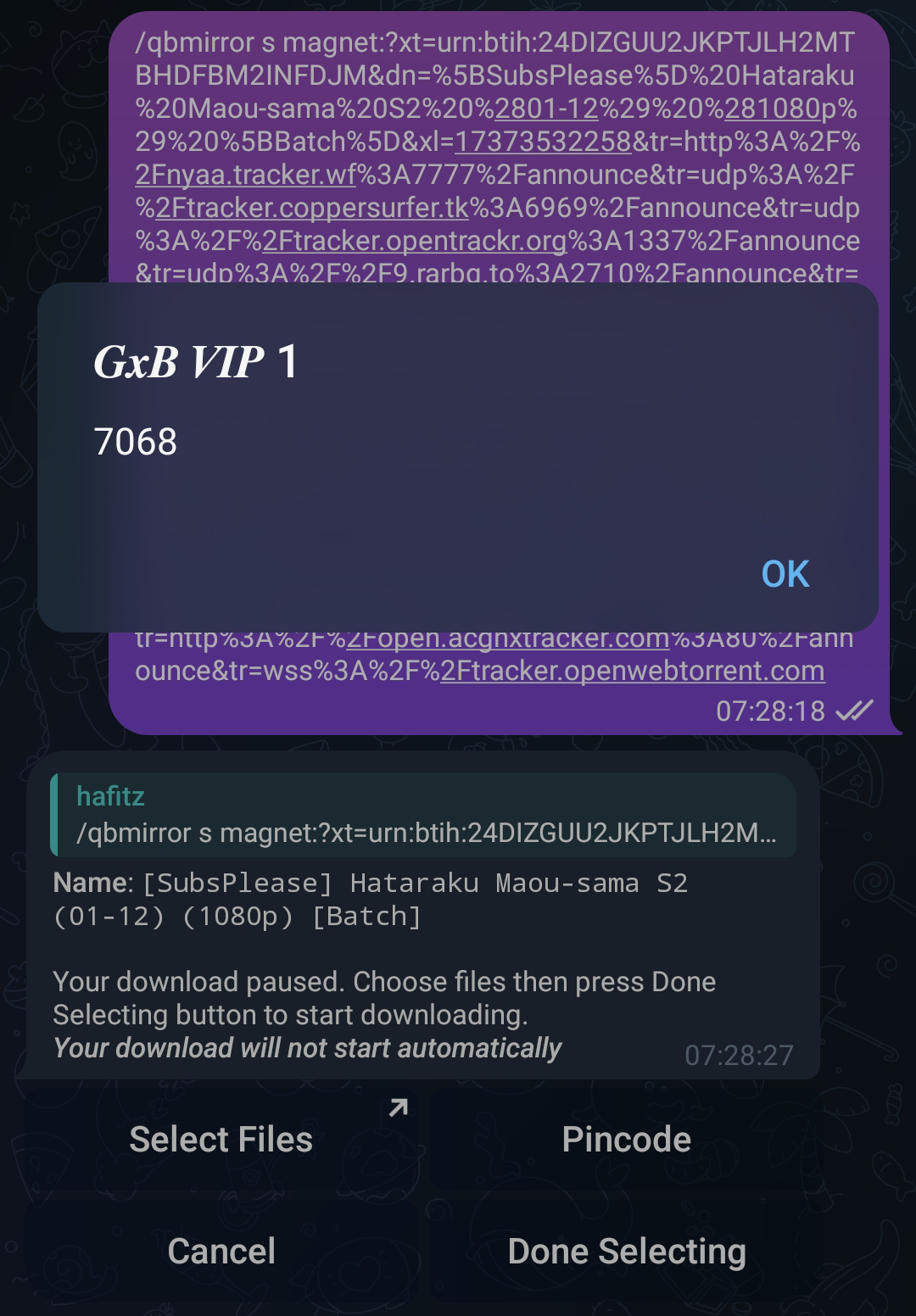
- Press Select Files button then you will be directed to the Web, after that enter Pin Code you got, then press Submit button.
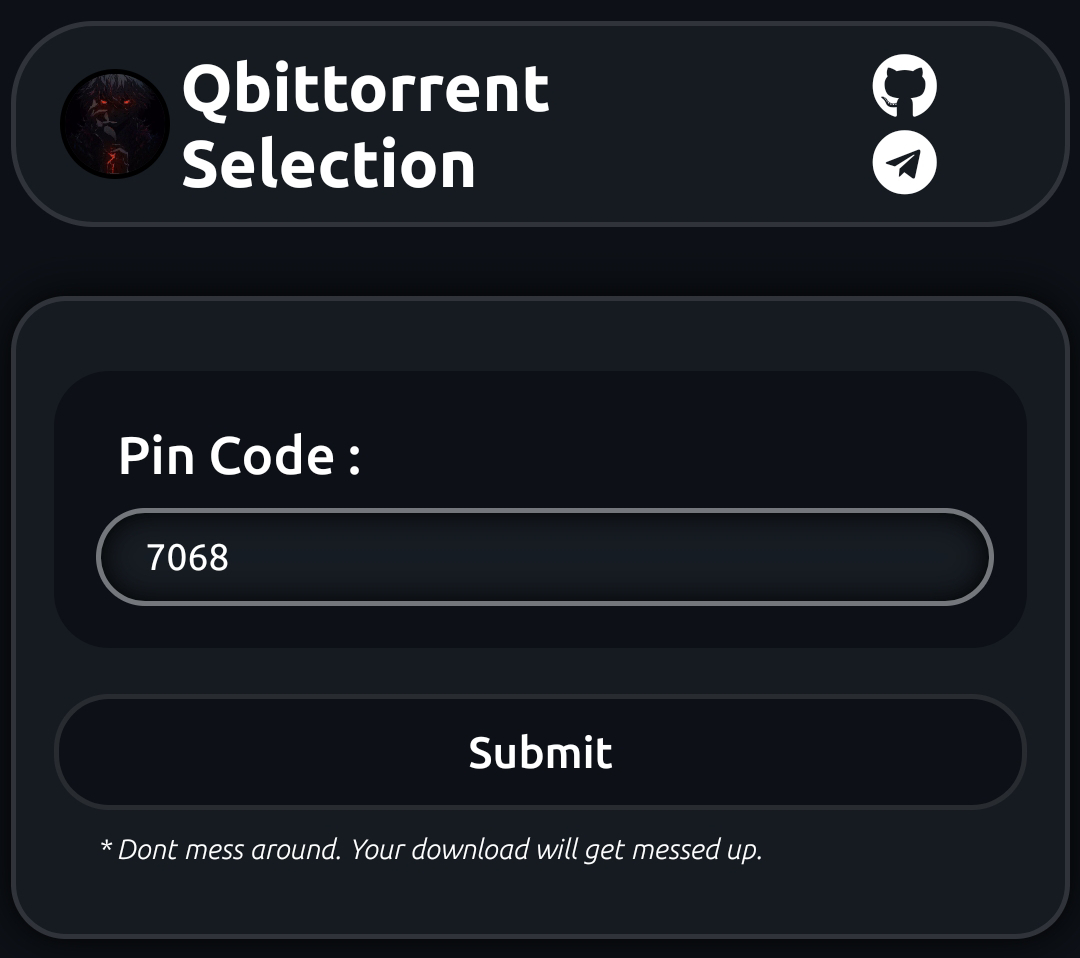
- Select file you want to download, then press Kirim/Send button.
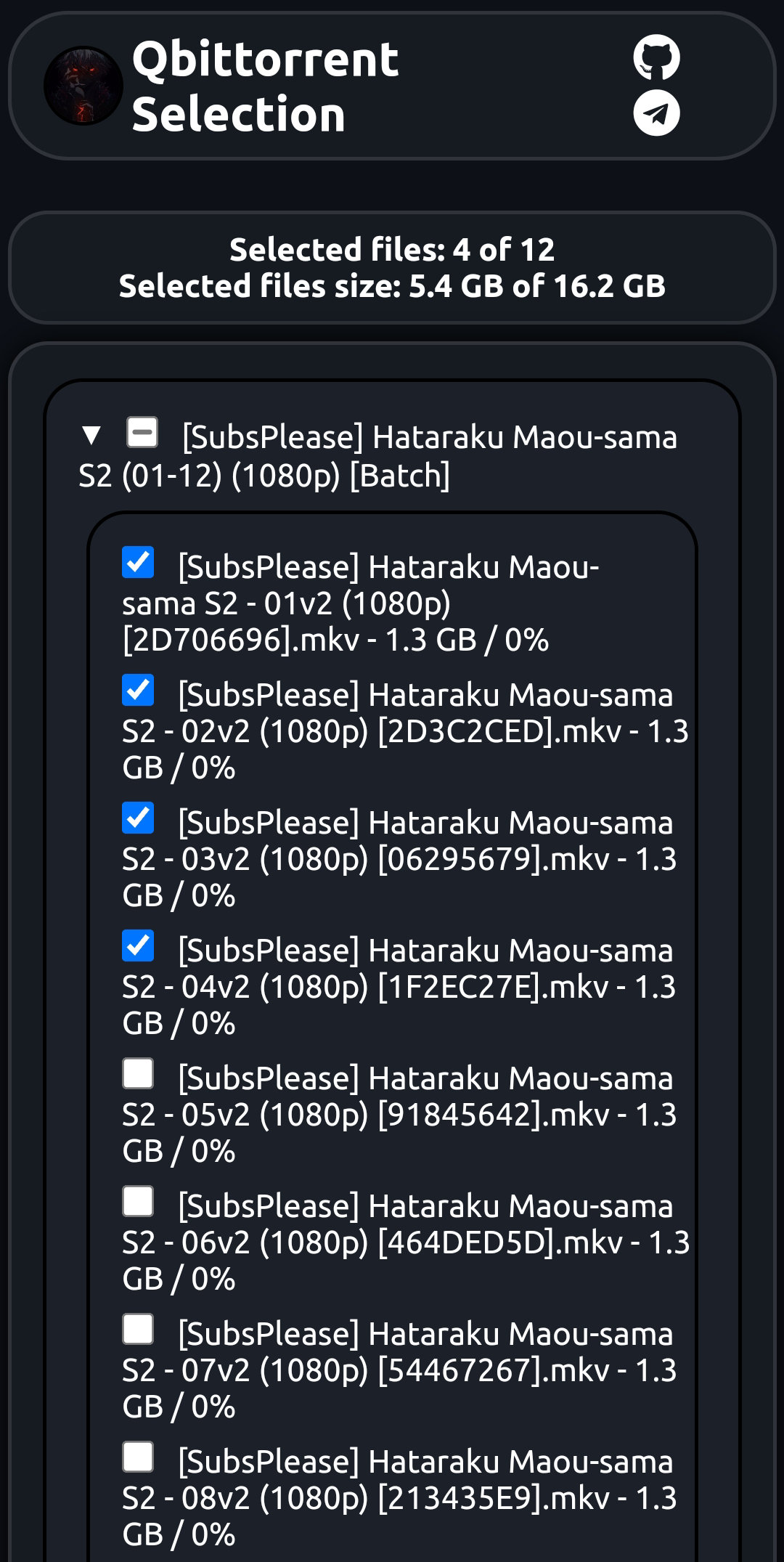
- Done!
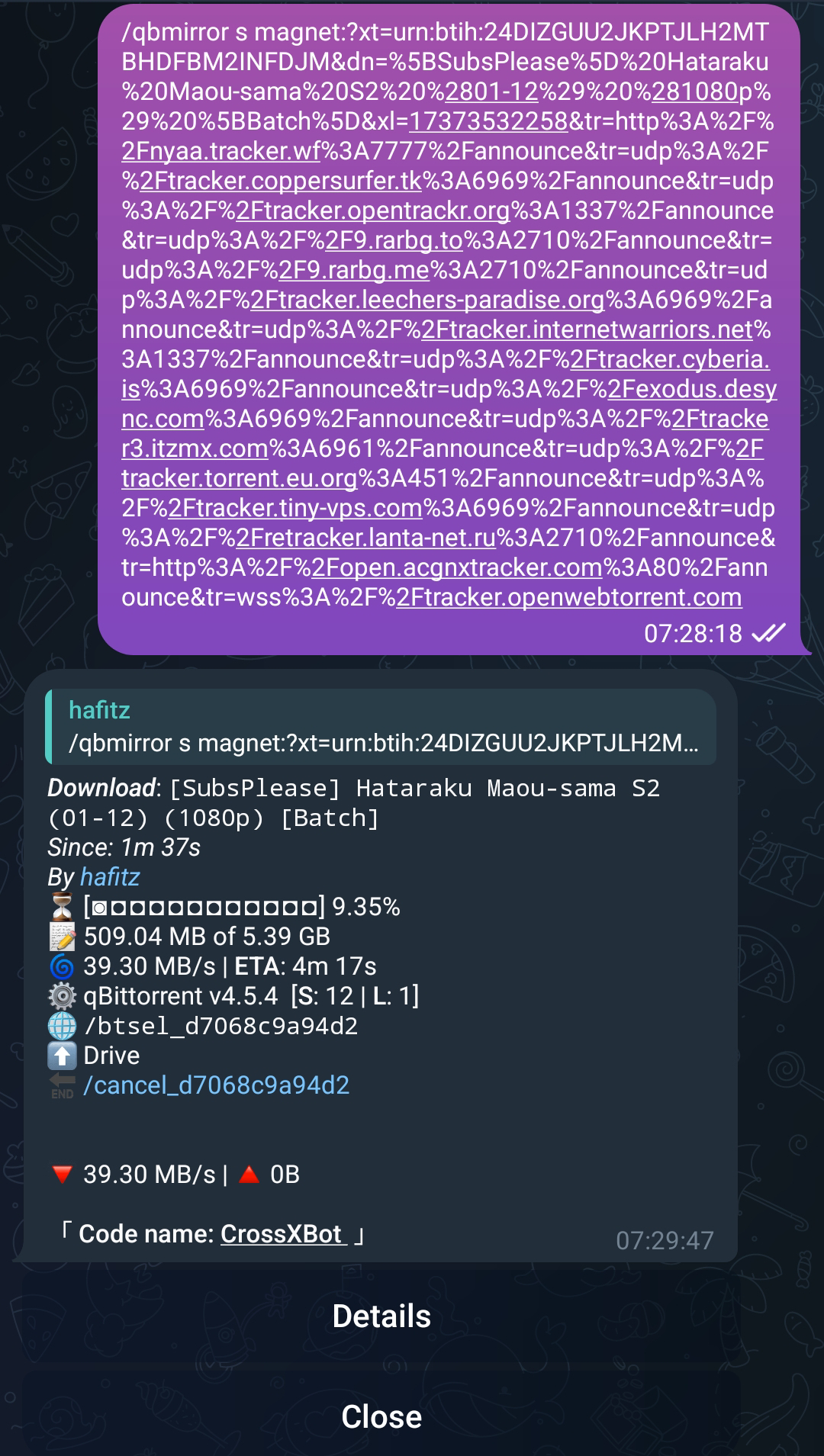
Seeding Task
To use Seeding feature you need to add d argument after command, For specific ratio is d:1.0, For specific ratio and time d:1.0:10, You can add only time too > d::10 on minutes.